Ashlyn Mae – The Transform Workshop
$52.00
Learn how to create vibrant, memorable images using a variety of editing techniques including hand-editing and other editing resources!
- Description
- Reviews (0)
Description
Ashlyn Mae – The Transform Workshop
Learn how to create vibrant, memorable images using a variety of editing techniques including hand-editing and other editing resources!
You will learn how to eliminate distractions, think creatively about your images and add rich, luscious tones to your photos. I will walk you through THREE edits (shown in image) from start to finish via streamed videos that you can watch at your own pace.
TOPICS COVERED
All edits in this workshop are demonstrated in Photoshop CS6 (other than a quick Lightroom Base Edit Demonstration), and each concept can be used in Photoshop CC & Photoshop Elements. Below are topics covered in this workshop:
| ✓ Eliminating Distractions | ✓ Adding Snow to Ground |
| ✓ Smoothing the Background | ✓ Cool Tones |
| ✓ Adding Mist/Fog | ✓ Warm Skin Tones |
| ✓ Richness & Color Pop | ✓ Adding a Sky |
| ✓ Adding Light | ✓ Beautiful Light with Lens Flare Overlays |
| ✓ Removing Dark Circles & Blemishes | ✓ Creating Dramatic Depth |
| ✓ Dodging & Burning | ✓ Color Toning |
COURSE DOWNLOADS
All of the Photoshop Actions & Overlays used in these edits has been created by me and will be included as a download in this workshop!
• 3 Practice Images
• Floating Light Action
• Cloud Overlay
• Lens Flare Overlay 1
• Lens Flare Overlay 2
WHAT YOU NEED:
• High Speed Internet Connection
• Speakers or Headphones
• A working knowledge of Photoshop
• CS2-CS6 or Creative Cloud
I will be editing editing in Photoshop CS6 (with a very brief overview of my minor adjustments in Lightroom before export) but the principles apply to all CS and CC versions and most Elements versions.
Course Curriculum
Course Downloads
Downloads Here
EDIT 1 – Autumn Wonder
Quick Lightroom Edit (5:28)
EDIT 1: Eliminating Distractions (5:13)
EDIT 1: Smoothing the Background (6:45)
EDIT 1: Adding Blue Mist (3:32)
EDIT 1: Adding Richness & Color Pop (5:08)
EDIT 1: Adding Light (1:23)
EDIT 2 – Winter Dream
EDIT 2: Smoothing the Background (3:55)
EDIT 2: Removing Dark Circles & Blemishes (2:59)
EDIT 2: Dodging & Burning (4:52)
EDIT 2: Adding Snow (4:13)
EDIT 2: Adding Cool Tones (3:24)
EDIT 2: Enrich (2:05)
EDIT 2: Adding Light (2:07)
EDIT 2: Warm Skin Tones (1:58)
EDIT 3 – Vineyard Glow
EDIT 3: Adding a Sky (6:28)
EDIT 3: Adding Richness & Pop (2:33)
EDIT 3: Adding Light with Lens Flare Overlays (5:07)
EDIT 3: Adding Dramatic Depth (5:20)
EDIT 3: Color Toning (3:30)
Be the first to review “Ashlyn Mae – The Transform Workshop”
You must be logged in to post a review.


Reviews
There are no reviews yet.